Magento multi vendor extension can be considered as one of the hottest magento extensions in an ecommerce market. A vendor signs up an account, they can sell their products manage their ơwn orders, ratings and more.
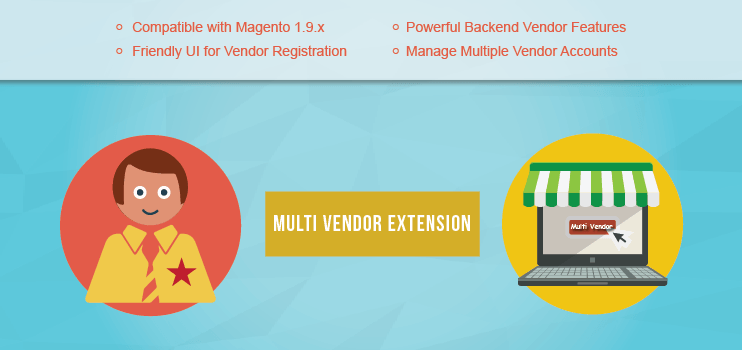
An user registers a vendor account (which is different from a member account), then the vendor will get two accounts, one to access the frontend, and another to access backend vendor panel. The administrator is able to verify vendors' accounts.
On the frontend, a vendor browses avatar, writes a description. He can also view a list of his products. There is also a link to the backend.
Arriving at the vendor backend panel, vendors will have controls all over essential functions like products, attributes, ratings, tags, and reviews list creation. Besides, vendors view orders’ statistics on their own.
A vendor creates products as they often do in their own shops. They can set up attributes and attributes set. All such information comes to the panel of the main administrator.
If you open a shop and you want to introduce vendors selling their own products on your store, this extension will get enough of yours.
Vendor Registration
A user registers a vendor account, the vendor will get two accounts, one to access the frontend, and another to access backend vendor panel.Backend Vendor Features
Vendors have controls all over basic yet essential functions like creations of products, attributes, ratings, tags, and reviews listManage Vendor Accounts
Shop owner takes control of the multi vendor list. The functions of administrator can be done: active/ inactive vendor account, change vendor account to admin account and vice versa and even delete a vendor account if wanted
Vendor Registration
On the front end, a user registers a vendor account (which is different from a member account), the vendor will get two accounts in their mail boxes, one to access the frontend, and another to access backend vendor panelVendor Infomation
In short, if you open a shop and you want to introduce vendors selling their own products on your store, this extension will get enough of yours.Vendor's Product detail
In vendor' product detail show vendor's logo and description, related items are show on the topVendor's category layout
The product comes with product name,price and the reviewVendor's back-end
Login as a vendor account, a vendor has a look at review list, order statistics, sales and moreVendor add new product in the vendor panel
Main administrator
A vendor creates products like how they often do in their own shops. They can set up attributes and attributes set. All such information comes to the panel of the main administratorIn the vendor backend panel
Vendors will have controls all over basic yet essential functions like products, attributes, ratings, tags, and reviews list creation. Besides, vendors view orders’ statistics on their ownVendor can add, edit product in the vendor panel
Show vendor's list review in the Vendor panel
Vendor can view order statistics and order status
Không có nhận xét nào:
Đăng nhận xét