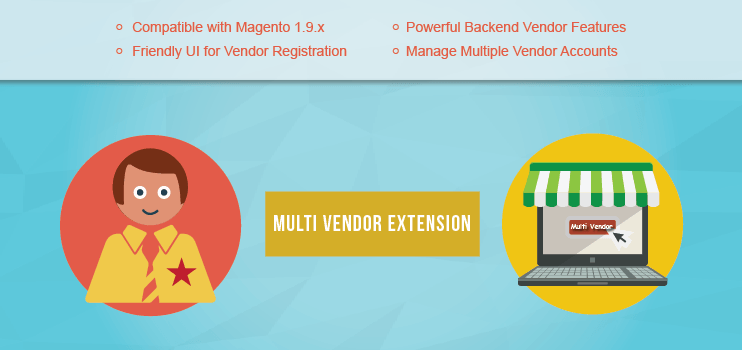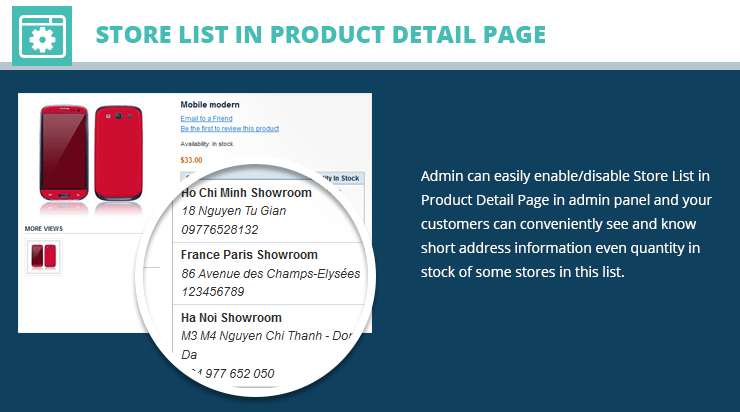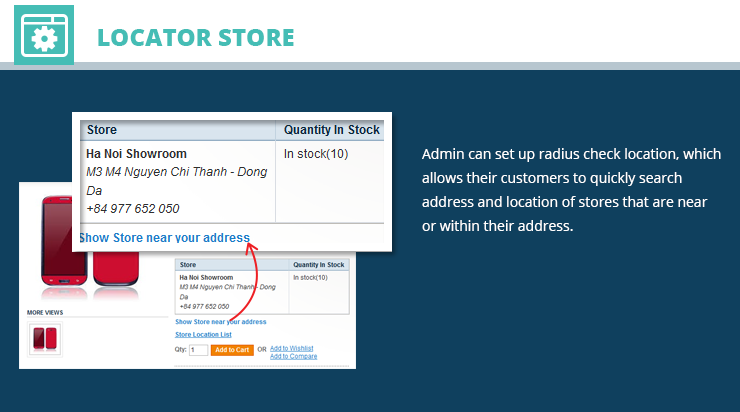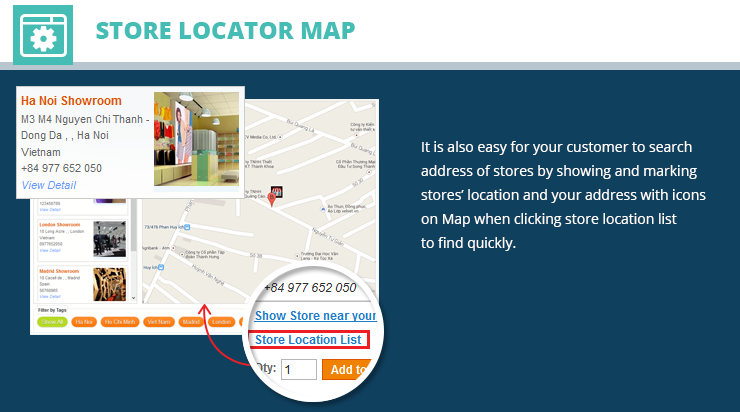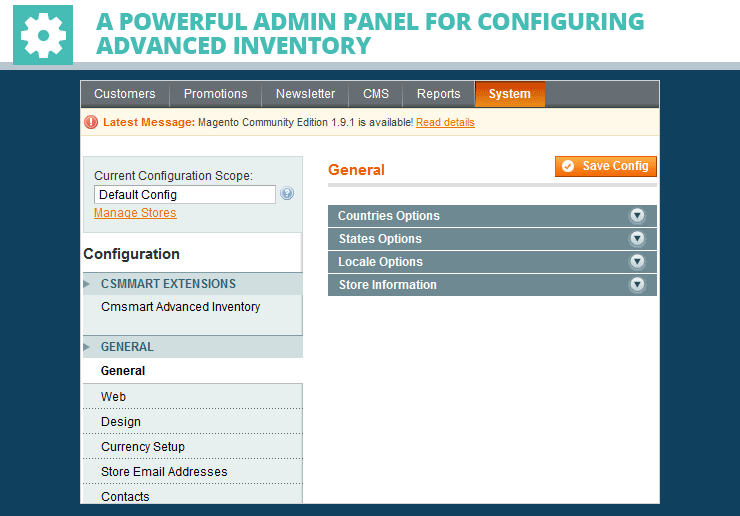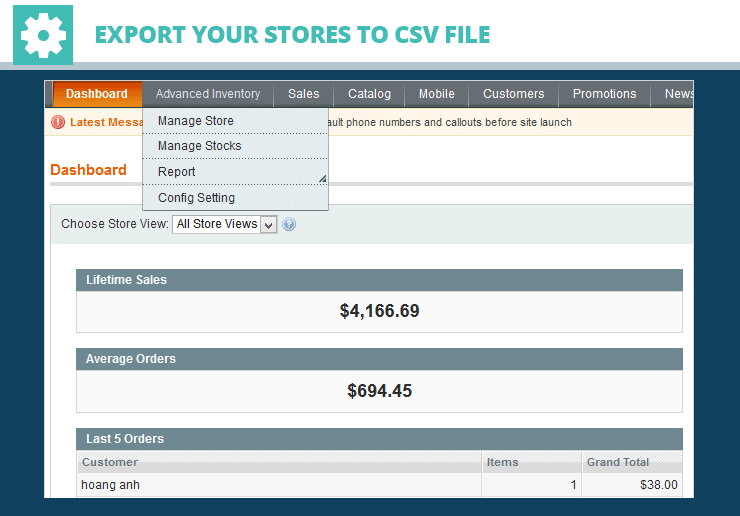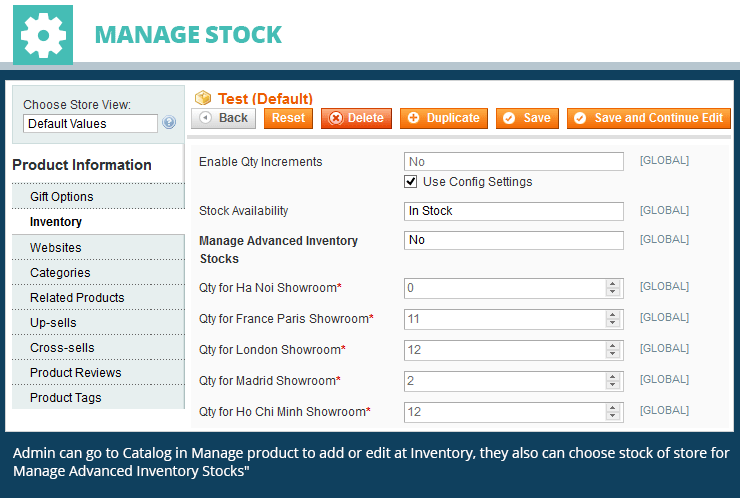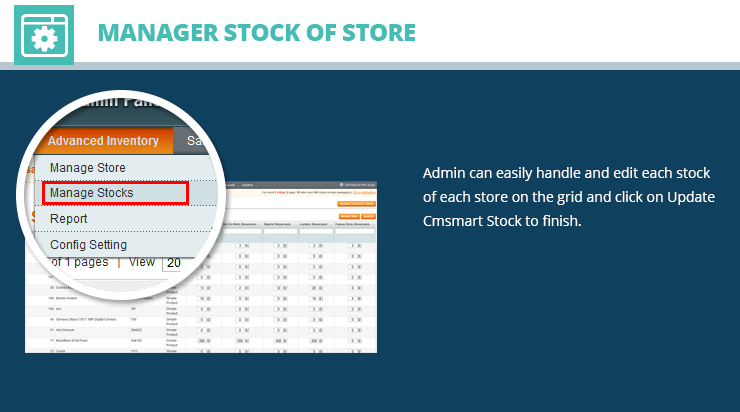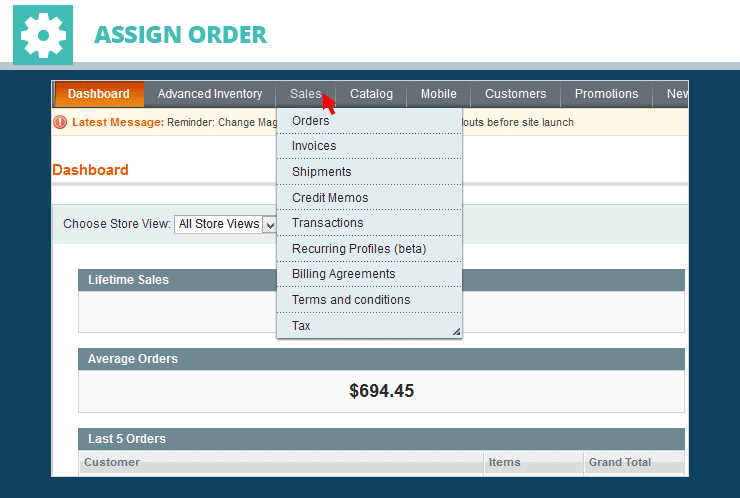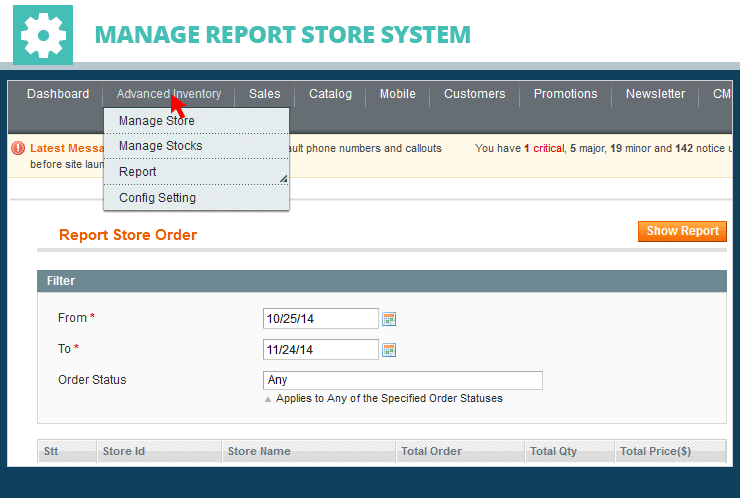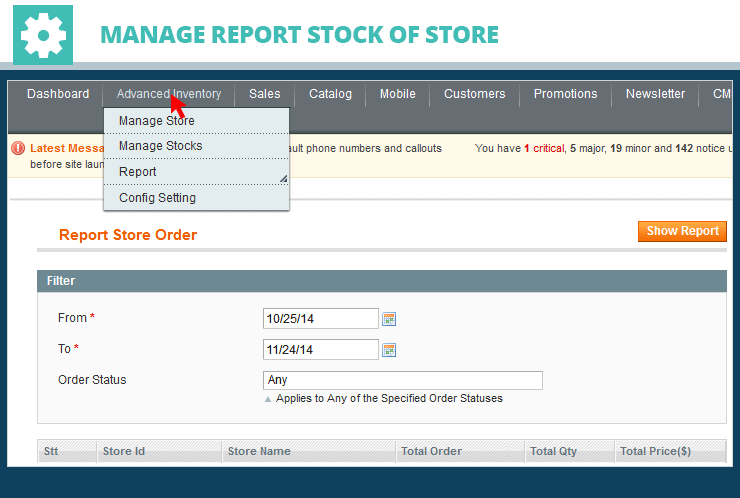Magento PreOrder extension helps admin to manage preorder products or orders on the out of stock products.
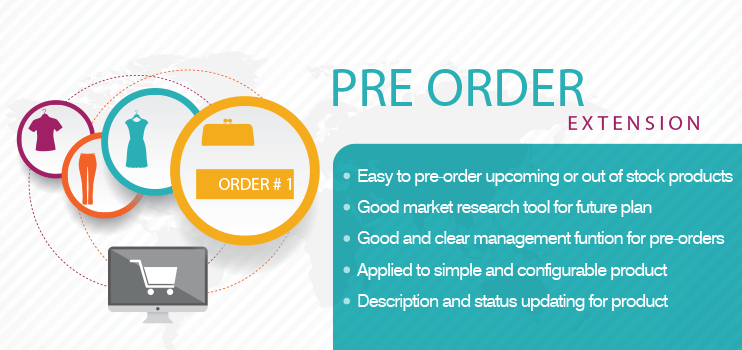
The business cycle is changing continuously and rapidly, which raises the need of business owners of being updated about customer’s need, want and demand in order to anticipate the future business context and have a sound move in time. Magento Pre-order Extension grants you the ability to evaluate the customers’ product acceptance level through a very simple way.
How It Works
By clicking on “Pre-order” button, customers not only show you their interests in your products but also their abilities to purchase these items. This provides you with the surface knowledge about customers’ preference and financial status, which are very important to the market research progress. All in all, it’s not only about supplying the deficit product quantity properly but also about how you will target the right customers in the future.